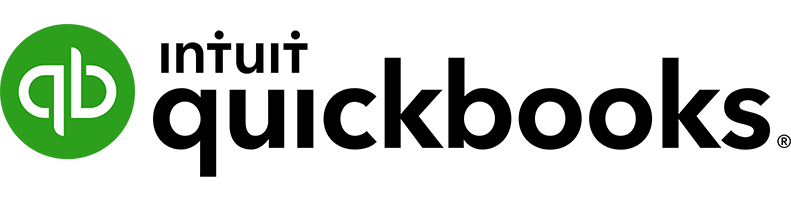Many businesses like to add their company's logo to their cheques, forms or envelopes. Alternatively, D+H offers a collection of stock logos from which you may choose. In both cases, the logo will appear in the upper left corner of your product.
To ensure an optimal result, the custom logo you upload must meet the following specifications:
1. Maximum file size of your logo image that can be uploaded is 2 MB (megabytes).
2. We can only accept EPS (preferred format), AI (preferred format), TIF and JPEG file formats.
3. Minimum resolution is 300 DPI.
4. Logo image cannot exceed a 3:1 aspect ratio (height to width or width to height).
5. Logo image cannot be smaller than 1/2 inch or larger than 8 inches (height or width).